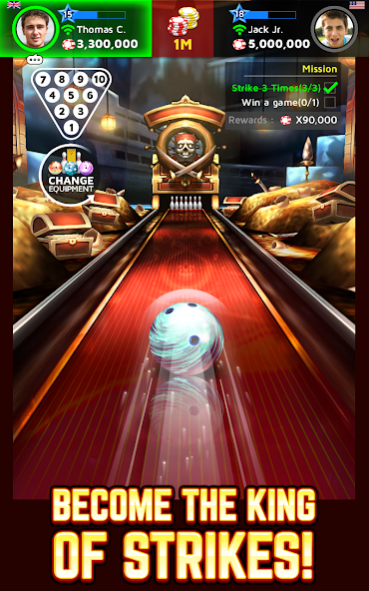Bowling King 1.50.19
Free Version
Publisher Description
*** World's Greatest 1-on-1 Multiplayer Bowling : Bowling King! ***
*** Bowl against players around the world and become Bowling King! ***
*** Download now for free! ***
* Features
- Intuitive tap-and-swipe control
- Fantastic Bowling alleys around the world : Las Vegas, New York, Sydney, Paris and more!
- Gorgeous 60+ Bowling Balls, 27 Pins & Lanes to show off your class.
- 1-on-1 Mode : Real-time and speedy 1-on-1 multiplayer match!
- Tournaments: Multiplayer tournaments matches to win millions of chips!
- Challenge Mode : Clear a variety of stages and take rewards for free!
- Play with your friends : Bowl together with your friends anytime anywhere!
- Mini Games : Slot and Roulette chances!
- 5 Rankings are ready for you to rise through.
- 120+ Achievements.
- Multi Language support : English, Spanish, Portuguese, French, German, Italian, Russian, Turkish, Japanese, Chinese and Korean.
* This game requires internet connection.
*This game includes optional in-game purchases (includes random items).
* Play on the Web at https://apps.facebook.com/pnixgamesbowlingking/
* Follow us on Facebook : https://www.facebook.com/theBowlingKing
About Bowling King
Bowling King is a free app for Android published in the Sports list of apps, part of Games & Entertainment.
The company that develops Bowling King is Miniclip.com. The latest version released by its developer is 1.50.19. This app was rated by 5 users of our site and has an average rating of 4.7.
To install Bowling King on your Android device, just click the green Continue To App button above to start the installation process. The app is listed on our website since 2024-02-06 and was downloaded 2,902 times. We have already checked if the download link is safe, however for your own protection we recommend that you scan the downloaded app with your antivirus. Your antivirus may detect the Bowling King as malware as malware if the download link to com.pnixgames.bowlingking is broken.
How to install Bowling King on your Android device:
- Click on the Continue To App button on our website. This will redirect you to Google Play.
- Once the Bowling King is shown in the Google Play listing of your Android device, you can start its download and installation. Tap on the Install button located below the search bar and to the right of the app icon.
- A pop-up window with the permissions required by Bowling King will be shown. Click on Accept to continue the process.
- Bowling King will be downloaded onto your device, displaying a progress. Once the download completes, the installation will start and you'll get a notification after the installation is finished.